- Yaman Mishra
- 0 Comments
- 1983 Views
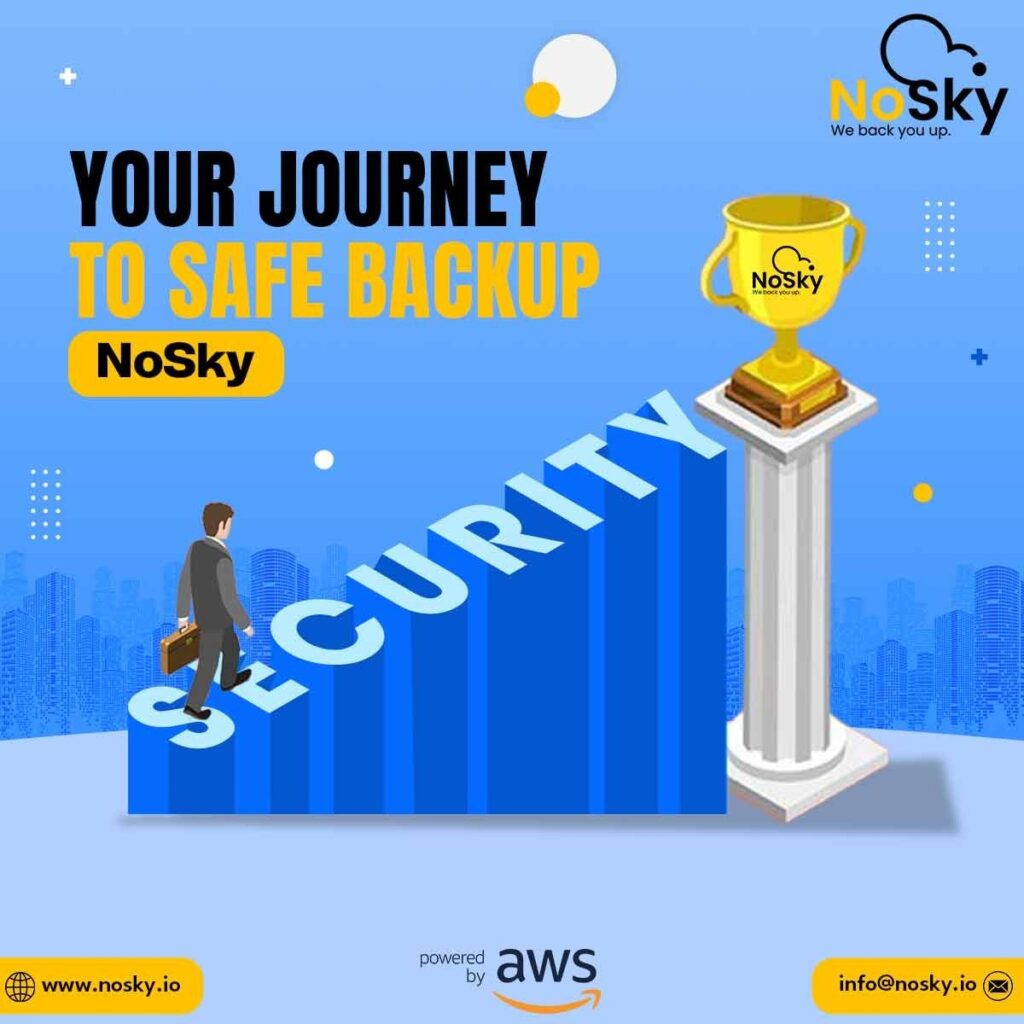
With the rapid growth of digital data in recent years, there has been an influx of cloud backup solutions to help individuals and businesses protect their most important files. Making the right choice of a reliable solution can be daunting with so many available on the market today.
In this article, we are comparing two popular backup services – NoSky and its competitors – to help you determine which best suits your needs. We will discuss their features and benefits, pricing plans, user experience and customer support offerings to provide you with a comprehensive analysis of each provider. By the end of this article, you should have all that is needed for making an informed decision on which service is best for preserving your data safely in case anything were to happen.
Features and Benefits of NoSky
NoSky has undergone significant upgrades over the years, boasting features that make it an excellent choice for businesses and individuals. The solution allows users to store their critical data in secure cloud servers, ensuring access from anywhere at any time of the day. One of NoSky’s standout features is its automatic backup scheduling function, which enables users to choose a convenient time when backups should run automatically without human intervention.
Additionally, NoSky provides reliable file versioning capabilities that enable users to retrieve previous versions of their files quickly. Users can recover deleted or corrupted files effortlessly without the need for complicated manual processes. Other great benefits include unlimited storage space and straightforward pricing plans that come with no hidden costs or monthly commitment fees.
In conclusion, NoSky offers several advantages that make it stand out in comparison to other cloud backup solutions on the market today. Whether you’re looking for automated backups or want hassle-free file restoration options-including those requiring minimal technical expertise – this solution could be just what you need!
Features and Benefits of Competitors
When it comes to choosing a cloud backup solution, understanding the features and benefits of each provider can help you make an informed decision. Competitors in this space offer a wide range of options, from basic file storage to advanced data protection and disaster recovery solutions. Features such as automatic backups, remote access, and cross-platform compatibility are common among most competitors. In addition to these standard offerings, some providers may specialize in specific areas like security or scalability.
While feature sets vary between providers, each service offers unique benefits that set them apart from their competitors. For example, one provider might have lower costs per gigabyte of storage, while another may focus on providing outstanding customer support or secure encryption technology for sensitive data. Evaluating the differences in benefits can help narrow down which cloud backup solution will best serve your needs based on cost-effectiveness and functionality.
Ultimately, selecting a reliable cloud backup solution requires careful consideration of both the features and benefits offered by NoSky versus its competitors. Take time to understand what is most important for your environment before making a final decision on which option best suits your needs.
Pricing Plans for NoSky and Competitors
When it comes to pricing plans, NoSky offers a variety of options that cater to different budgets and needs. Their basic plan starts at $5 per month for 100 GB of storage, while their premium plan starts at $25 per month for up to 1TB of storage. NoSky also offers custom plans for businesses with larger data sets or unique backup requirements.
In comparison, some competitors such as Carbonite offer similar pricing plans starting at $6 per month for basic coverage but are limited in their customization options. Other providers like CrashPlan focus on catering specifically to businesses and offer bulk discounts but may not be suitable for individual use.
Ultimately, determining the right pricing plan involves assessing the amount of data needing backup, the level of security required, and any additional features necessary such as automated backups or file versioning. Comparing these factors across each provider can help determine which solution offers the best value for money based on individual needs.
User Experience of NoSky and Competitors
When it comes to choosing a cloud backup solution, user experience plays a crucial role. NoSky offers an intuitive interface that is easy to navigate, making the process of backing up and restoring files hassle-free. The dashboard provides real-time updates on the progress of backups and any errors that may have occurred during the process. In addition, users can access their backed-up files from anywhere using a web-based portal or mobile app. NoSky’s seamless integration with popular operating systems like Windows and macOS means users can easily set it up on their devices without any technical expertise.
NoSky’s competitors also offer similar features; however, some lack the same level of user friendliness as NoSky. Some require more manual configuration steps or may not provide clear instructions on how to use certain features effectively. This could lead to confusion and frustration for less tech-savvy individuals who need a simple backup solution.
In conclusion, while there are numerous cloud backup solutions available today, choosing one that offers an excellent user experience is essential for your data security needs – especially when you’re in distress! Regardless of which provider you choose ultimately – be sure to prioritize ease-of-use if you want full-value backups without sacrificing readability & navigability over complexity.”, says David Baker at Tech Today blog.
Customer Support Offerings of NoSky and Competitors
When it comes to choosing a cloud backup solution, customer support offerings is an essential feature to consider. NoSky leads the pack with its excellent customer service. Its team comprises knowledgeable and friendly professionals who are available around the clock to help customers navigate their platform and troubleshoot any concerns that may arise. Customers can reach the support team through multiple channels; email, live chat, or phone call.
On the other hand, some competitors in this industry provide only email-based support which may not be adequate when dealing with critical data issues. Additionally, they operate within specific hours leading to reduced response times for urgent inquiries outside of normal business hours.
Overall, NoSky’s customer support offering stands out from its competitors because of its availability round-the-clock as well as multiple communication channels that ensure prompt responses and resolution of customers’ queries.
Final Analysis of NoSky and Competitors
After a thorough analysis of NoSky and its competitors, it is evident that each provider has unique features and plans that cater to different needs. NoSky offers data backup services for individuals and businesses with encryption, automatic backup scheduling, easy file sharing capabilities and affordable pricing plans. Its competitors such as Carbonite also offer similar features but with the addition of advanced security measures like two-factor authentication.
Additionally, user experience is key when choosing a cloud backup solution; both Crash Plan and Back blaze have intuitive interfaces which make navigation easier compared to other providers. Plus, customer support plays a vital role in solving grievances in case an issue arises during installation or data restoration processes – this aspect was championed by Datto Backupify who provide 24/7 technical assistance via live chat or phone calls.
In conclusion, clarifying what you need from your backup service is crucial before settling on one provider. While NoSky has notable features suitable for most users at competitive prices, exploring different providers through their respective free trials may pave the way into determining the best possible solution that fits your specific requirements such as scalability & storage space availability.the way