Guide for Restore Plan
Q. How to restore the files?
When restoring your files and/or folders with NoSky Backup, you have complete control over which file versions to restore. This tutorial describes how to use the Restore Wizard to set up a restore configuration for files/folders.
Step 1: Select a backup storage.
Select your storage from where you want to restore your backup.
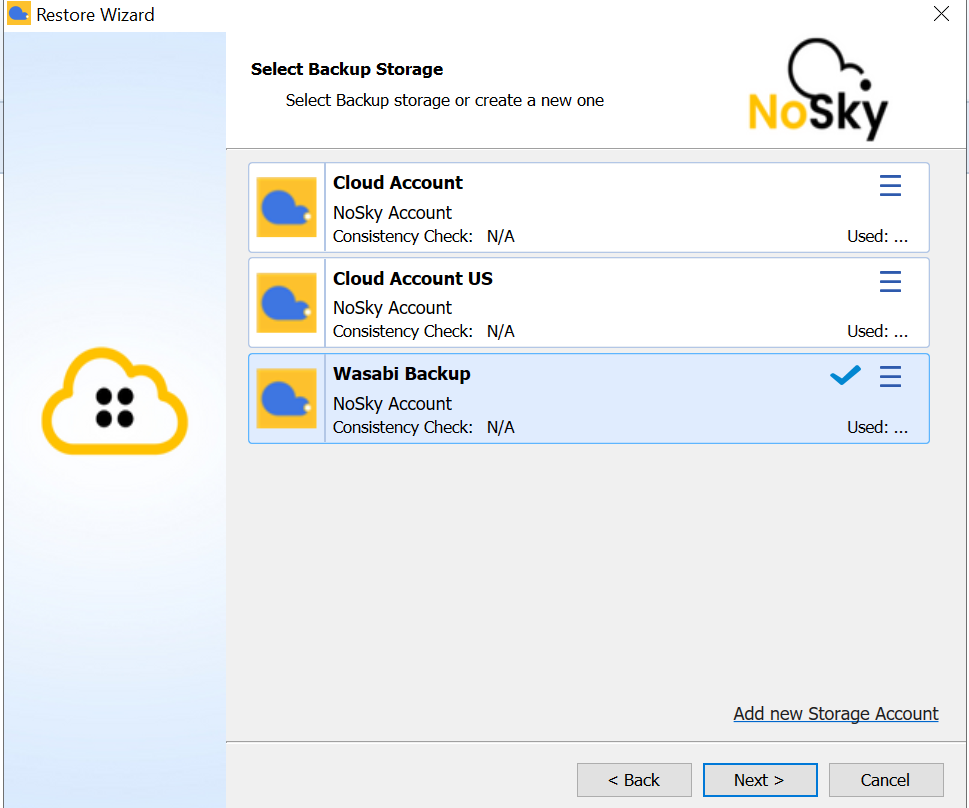
Step 2: Specify the Plan name
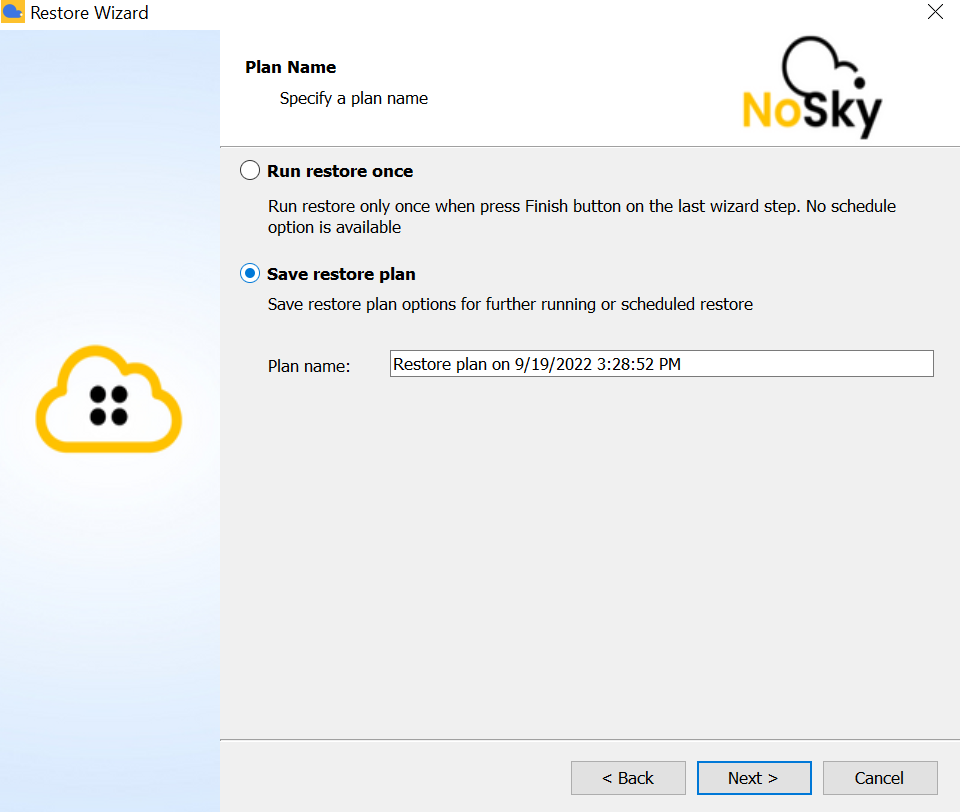
Step 3: Choose Computer to restore
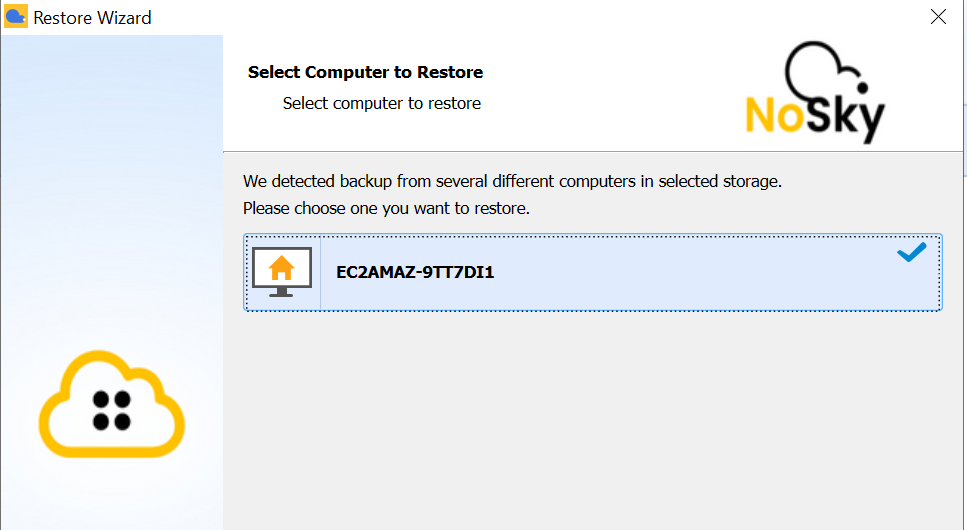
Step 4: Select a Type of data for Restore
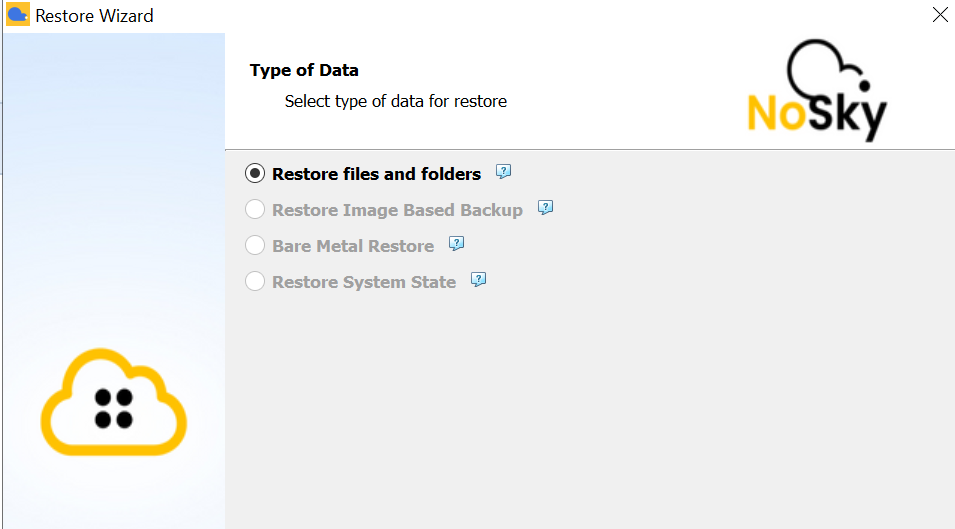
Step 5: Select Backup plan to restore
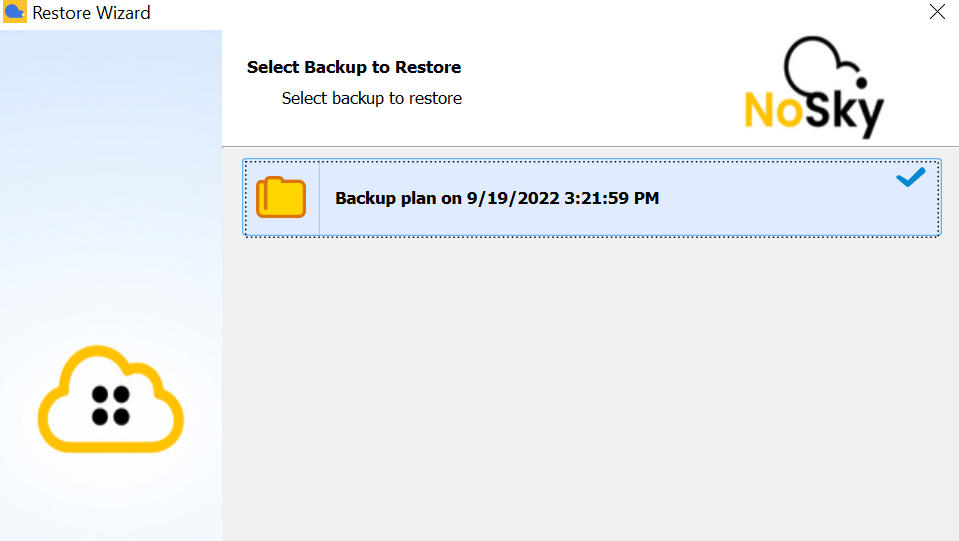
Step 6: Select the restore point
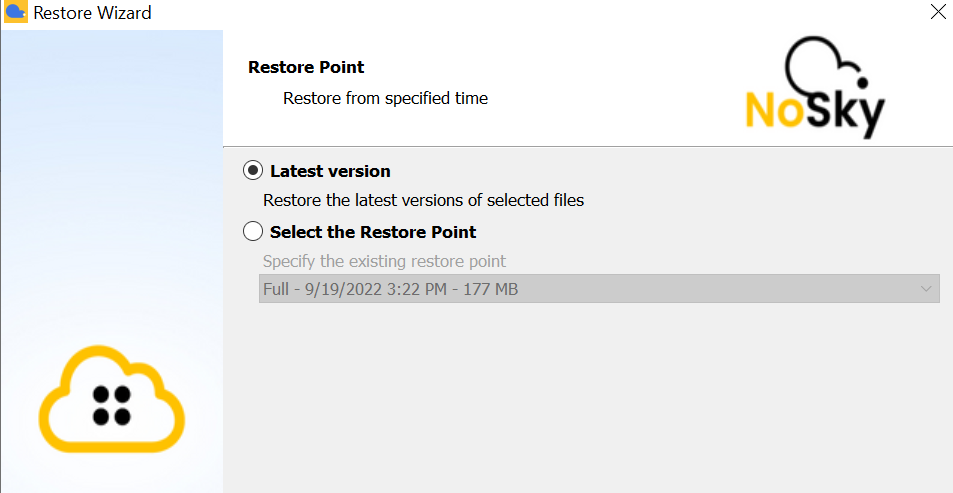
Step 7: Select your file/folder you want to restore
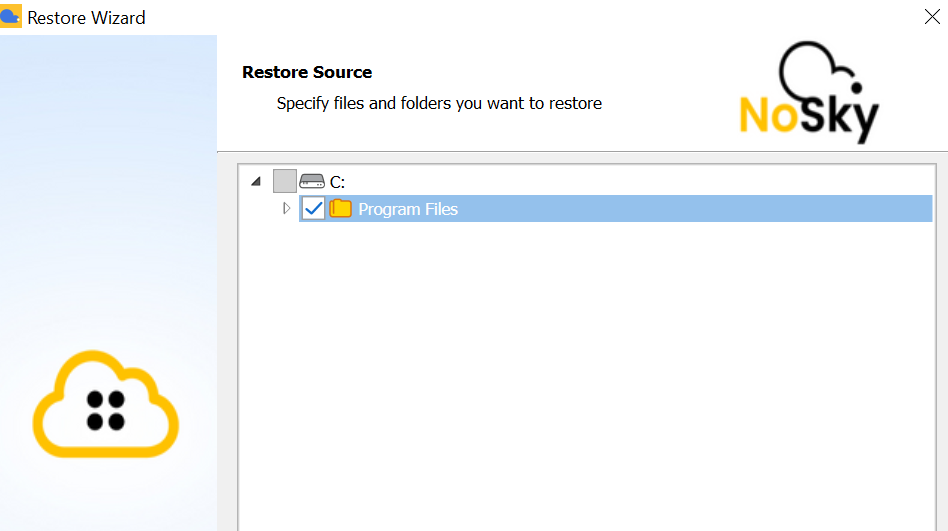
Step 8. Destination
Select the destination where you want to restore the plan.
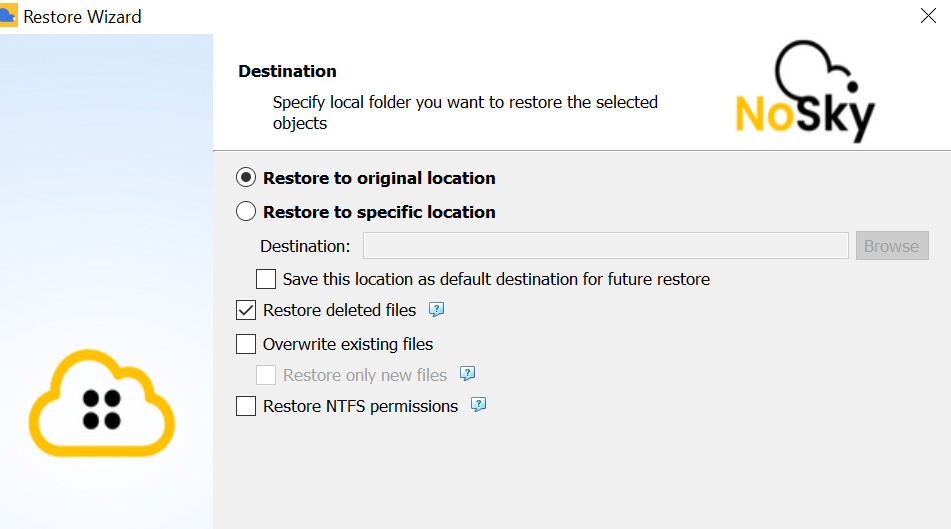
Step 9 – Set scheduler for your restore plan if required
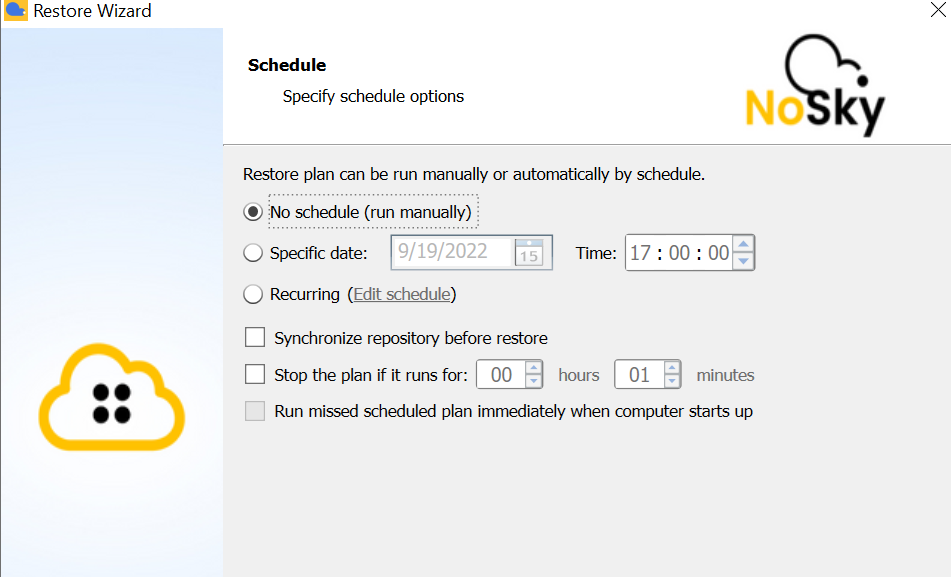
Step 10: Select email notifications.
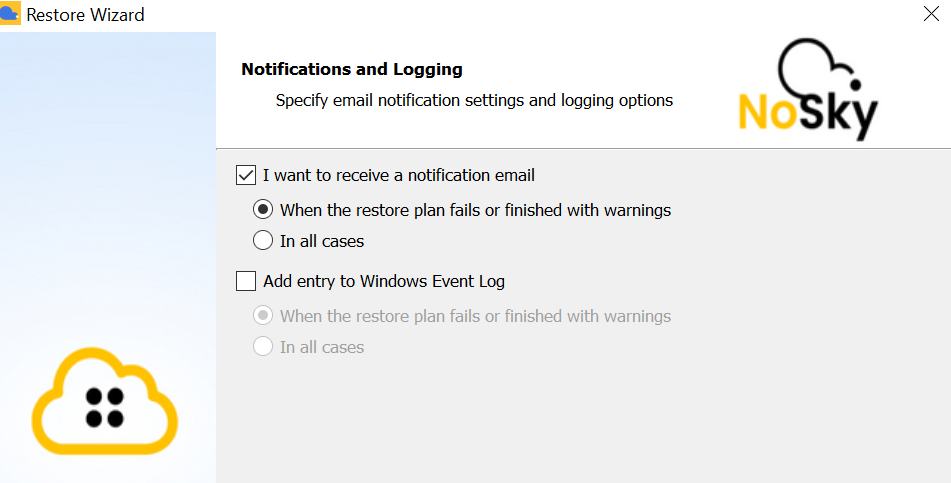
Step 11: Save and run your restore plan