- Elcom Digital
- 0 Comments
- 3033 Views
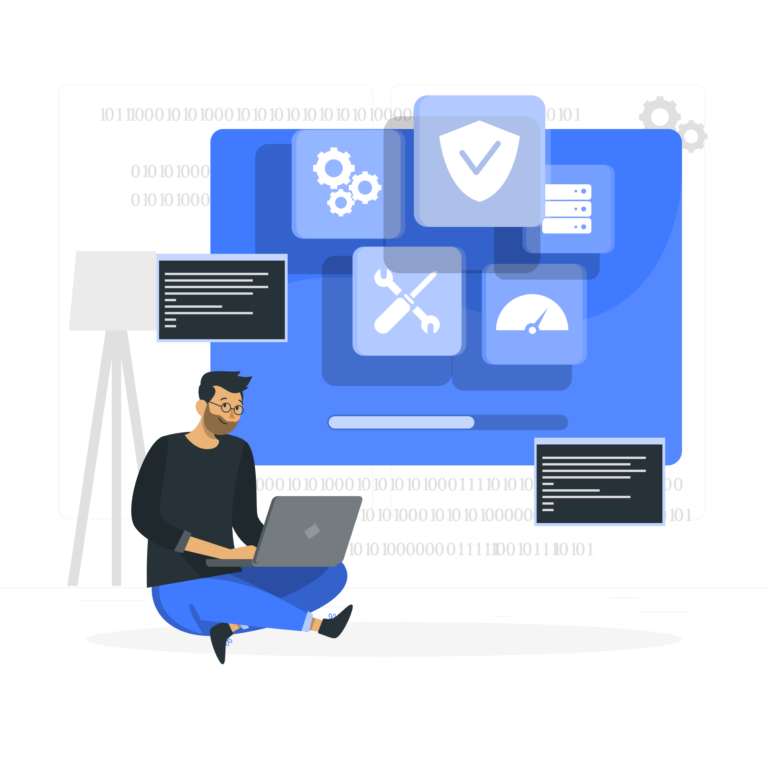
Operating System Image Backup: Why Full-Image Backup Matters?
Image Backups: A Closer Look
Operating System (OS) image backup is a process of creating a backup image of the OS, so that the original OS can be restored in case of any failure or virus attack. A regular backup is not enough to safeguard your system. If you have more than one computer at home and work, then it’s not easy to manage backups of different machines. A regular backup makes sure that all the data stored on your computer is backed up once.
But if you want complete protection against any kind of data loss, then an operating system backup should be done as well. Operating system backups are created to protect the operating system from damage or modification. Instead of backing up the whole computer, just create an image backup and keep it safe away from prying fingers.
Different operating systems have different requirements when it comes to image backups. Some come with robust features and others do not support image backups at all. So before we talk about what operating system images need for a full-image Backup, let’s see why you need it in the first place
Why Use Operating System Image backup software?
The need for operating system image backup is important to protect the system from damage or modification. Operating systems are complex and they require constant maintenance and care, which means that they can be attacked by viruses and other malware. This can make your computer unusable if not backed up immediately.
An operating system image backup is a full image of the operating system that can be restored in case of any damage or data loss. You will be able to restore the complete OS in case of any issues. It helps you save time as well as money when it comes to resolving issues related to your OS. You will also have an easy way out if you want to upgrade or change your current OS without facing any troubles. In conclusion, an operating system image backup is essential to your PC protection strategy.
Features of an effective Operating System Image backup software?
A good image backup software should be able to provide the following features:
– The ability to create a system image for any operating system
– Image Verification
– Disk image comparison
– Image Restoration
– Image file transfer to another machine
FAQs
Is Image backup more effective than file backup?
A lot of things depend on the circumstances but in general, OS image backup is a better option than file backup, as OS image backup gives you a complete backup of the entire OS without any kind of copy or part of the data even if you need to reinstall it. While file backup contributes to a single copy of the data in your system.
A file backup only gives you a view of your files without any history. In case of any incident (for example, accidental delete) it is not possible to restore it. Moreover, data in your computer is not secure, it can be manipulated by third parties like hackers and malware – and therefore, even if you make a file backup regularly, there is always a risk of its loss or corruption. On the other hand, with an OS image backup, all the settings are saved and therefore no changes can be made to your settings and system files by mistake (As you can never reinstall the original OS).
Besides that, with an OS image backup, all your applications and settings are installed from scratch making them more stable and secure than regular applications which may rely on large third-party cloud services or databases for their functionality. Usually , this provides better performance too as they are not installed over-exposed to connection issues or other problems.
Finally, OS image backups are not just security measures but also a safeguard against upgrades and service packs that may plug critical security holes in older versions of software.
If after installing some new update you discover that your old backup no longer works because of some change in the underlying operating system kernel version. So using an OS image backup as the first step is always recommended.
Is Image backup expensive?
Yes, image backup is expensive, but it’s worth the expense. There are several reasons why OS image backup is important: 1. It gives you peace of mind to know that you can easily restore the operating system on your computer in the event of a system failure. 2. It provides insurance against the loss of your data in case of a system failure or hardware malfunction. 3. It provides regulatory compliance about safeguarding company or patient data. 4. It enables you to perform component upgrades and patches if necessary on your computer without affecting the original OS image backup image.
Get all these features and a lot more on NoSky, The complete backup solution!

