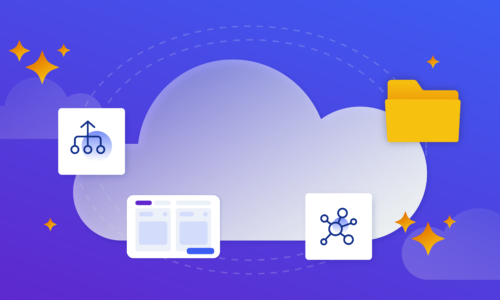- Shivangi Garg
- 0 Comments
- 3873 Views
There are two main types of backups: file-level and image-based. When you back up your files, it’s important to understand which backup strategy is the best for your needs. file-level backups involve copying a file’s contents from one location to another so that it can be accessed again in the future.
This type of backup is useful when you need to back up an individual file so it can be used again at a later date. If you have a large number of files that need backing up, this may not be the best solution for you.
On the other hand, image-based backups involve creating an exact digital replica of your data. This means that if your original files are deleted, corrupted, or changed in any way, those changes won’t affect your backup because they only represent information and not the underlying data itself.
The downside to using an image-based backup strategy is that it takes longer to create than a file-level strategy because it involves saving multiple copies of the same files instead of just saving individual versions of them separately.
What is file level backup ?
File-level backups are useful when you need to back up individual files because they are accessible from a single location. If you have a large number of files that need backing up, file-level backups may not be the best strategy for you because it can take a long time to create. The file-level backup strategy is also good for people who want to keep their data secure in case something goes wrong with their computer or hard drive. With this strategy, you only have one location where your files are stored, which means that if your computer crashes or your hard drive dies, there will be no way for someone else to access your information without those credentials.
Which files to backup ?
If you want to make sure your data is secure and accessible, you should explore which type of backup strategy would be best for your situation. One factor to consider is how often or how frequently you will need to access the files that are being backed up.
If this is a frequent occurrence, it may be more efficient and beneficial to use an image-based backup strategy because it takes less time and effort to create additional copies of files rather than save individual versions.
Another factor to consider is what kind of data is being backed up. Image-based backups are useful for saving digital information like documents, photos, emails, and webpages, but they aren’t always the best option for other types of data. Further factors include where the files are located and how much space they take up on your computer or device.
For example, if you have a large amount of information that needs backing up in a small amount of space on your computer or device, file-level backups may be a better option. Some other important things to consider when determining which backup strategy would work best for your needs include whether or not your hardware can support both methods without breaking down and how frequently you need access to the files that are being backed up.
What is image based backup
Image-based backups are useful when you need to back up a large number of files and need to be able to restore them in case something happens. Image-based backups also take longer than file-level backups because they involve saving multiple copies of the same files instead of just saving individual versions of them separately. The downside to using an image-based backup strategy is that it takes longer to create than a file-level strategy because it involves saving multiple copies of the same files instead of just saving individual versions of them separately.
How to choose between File-Level and Image-Based Backups
The best way to choose between a file-level and image-based backup is by weighing the pros and cons.
The benefits of using a file-level backup are that you have more control over what is backed up. File-level backups can be easily deleted to free up space on your computer or external hard drives, while image-based backups cannot. For example, if you want to recover your data from an external hard drive that crashed, you might be able to do so with a file-level backup because it’s just one copy of your files. But if you used an image-based backup strategy, there would be multiple copies of your data on the external hard drive, which means it would take longer to recover that data.
The benefits of using an image-based backup are that it uses less space than a file-level one. Image-based backups also allow for faster recovery because they’re not reliant on the original files themselves. For example, if your original files were exactly as they were when you began creating them and suddenly became corrupted after months of use, it would be difficult to find your original files because all of the versions would still exist on the system.
As previously mentioned, the downside to this is that image-based backups take longer to create than their file-level counterparts..